If you have a small business, you need an online presence.
Hopefully, that’s not something you’re going to argue with me about. (You probably wouldn’t be here otherwise.)
And one of the most important parts of creating an online presence is giving customers (and colleagues, and press, and anyone else who’s interested!) a way to get in touch with you. That means having a Contact page.
Putting together a Contact page seems like a no-brainer, but it’s amazing how many websites miss the mark. They hide their contact information at the bottom of the website, or only use a captcha form, or don’t put anything up at all.
If you don’t have a Contact page, you’re going to miss out on a lot of opportunities, so take some time to put one together the right way. How?
The key to creating a good Contact page is to make it as easy to use as possible. That means including more than one way for customers to get in touch with you, depending on what they need.
Absolutely Necessary: Email
Your email should be on your Contact page. Period. If you have nothing else on there, put your (professional) email up. Customers and clients are out there, and they want to get in touch with you. Make it easy for them: give them an email.
If you have multiple emails associated with your business, it’s a good idea to list them all. For example, if you have one email for customer service and a different one for placing orders, make sure they’re both on there. That way, visitors know the best way to get in touch with you to get the results they need — and you show how organized and accessible you are as a business owner!
(Pro Tip: If you want other websites or magazines to feature your business, consider including a dedicated PR email on your Contact page. It will encourage press outlets or bloggers to reach out!)
Optional: Contact Form
Do you have a contact form on your Contact page?
Great! But be sure to put your email up there anyway.
Some people are going to hesitate to send information through a contact form. Sometimes contact forms malfunction, or send your messages to spam, or people are hesitate to use them out of worry that they won’t work. Putting your email on the page means visitors can get in touch with you easily.
That’s not to say you shouldn’t have a contact form — I fall firmly into the camp that thinks you should! (I have both, after all.) After all, some people may not want to go through the trouble of opening up their email and sending a message there. In general, you’ll get the best results when you make your website as easy to use as possible.
When it comes to Contact pages, that means offering options. Email + contact form is a great one. But if you have to pick just one, go with email.
A Good Idea: Social Media
Even if you have your social media buttons elsewhere on your website (in a sidebar, footer, or header, for example) you should still put links to your accounts on your Contact page. It’s a logical place for people to look for that information, and remember: you want to make things as easy as possible to find. Someone who doesn’t think to scroll all the way down to a footer may click on the Contact page first. You want them to find the information they’re looking for as quickly as possible.
I also think it’s a good idea to put direct links, not icons, on this page. Widgets can always break, or malfunction, or be discontinued. Direct links, however, tend to work reliably if you’ve set them up correctly.
Sometimes Optional: Phone Number
Whether you put your phone number on your contact page depends a lot on your type of business.
Do you sell physical products, or have a brick-and-mortar store? Do people need to contact you with customer service inquiries, reservations, or orders? Then your phone number definitely needs to be up there. (Though you might want to invest in a Google Voice or 800 number to keep your personal line private.)
Do you sell design or consulting services, or run a blog? Then probably not.
I use my cell phone for both business and personal calls, so I don’t put the phone number on my website. Other freelancers I know do, especially if they’ve set up a business-only line. If you don’t put your number on your Contact page, though, it’s important to check your email regularly and be available to potential customers. Otherwise, you’re losing out on business!
What type of business do you run … and how do your customers get in touch with you?
I’d love to know!
P.S. – Make sure the rest of your website is up-to-date with an About Page + a Services Page
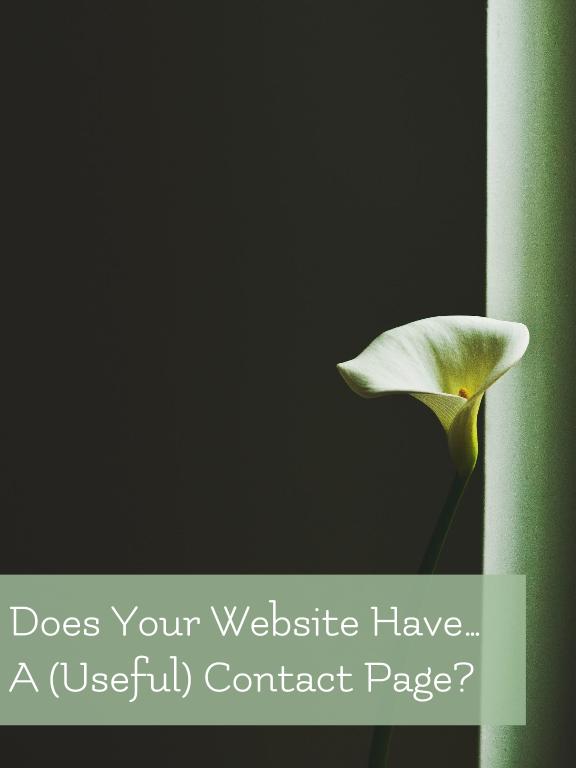

[…] To learn more about what to include on your contact page, read Katharine’s full post, Does Your Website Have… A (Useful) Contact Page?. […]