Want to know a secret?
A rather embarrassing, wince-when-I-think-about-it, would-cringe-if-anyone-actually-saw-it secret?
(Not, it’s not that I had a LiveJournal in high school. Luckily, I confined my outpourings of teenage angst to paper journals.)
Here it is: back when I was first starting my online business, I had a completely different website.
Why is that a secret, you might be wondering?
Because my first website was hands down, hang your head, thank-goodness-it-doesn’t-exist-anymore terrible.
For someone who offers website critique services, this is super embarrassing to admit. But these days, I help clients improve their websites because I’ve been exactly where they are.
I’ve had a bad website, and I know first hand what a negative impact that can have on a small business.
A Bad Website, With the Best of Intentions
When I first started my small business, I put together my own website following an online tutorial and using a free template. I had never done any web design before. I didn’t know anything about website best practices.
I wanted to save money, so I did everything on that website myself.
Now, I can say with confidence that the writing on that website was good. That’s what I do, after all!
But the rest of it… not so much.
In fact, it was not good at all.
My color scheme was too busy. I made all my own graphics (in Powerpoint, omigosh, no) and the quality was poor. I had too many pages with too much information on them. There was no sales funnel to guide visitors from one spot to the next.
There was no flow to my website. The pages didn’t connect. I didn’t use my links properly. I was nervous about putting too much of my contact information online, so it was difficult for visitors to find out how to get in touch with me.
In short, it was cluttered, busy, difficult to navigate, unprofessional… everything you don’t want a website to be!
What a Bad Website Means for Your Business
Now, when you’re starting a business, and especially when you’re first working to put that business online, it’s 100% understandable to want to bootstrap things.
I get that, believe me.
And bootstrapping is not always a bad thing. When you run a business, after all, you need to understand all the moving pieces. You need to educate yourself about marketing strategies and industry standards and customer service and all that jazz. You need to know how things work so you can step in and work on them yourself if necessary.
But when quality takes a backseat to saving money… well, speaking from experience, you can end up hurting your bottom line more than you’re helping.
For me, the quality of my website meant that I was losing business. People went to my website, but they didn’t stick around. I had a very low page view time and a very high bounce rate.
The clients I was pitching were interested until they got to my website. Then they went away, and I never heard from them again.
When visitors are turned off by your website, they never move past being “potential” customers.
You don’t get new customers. And no customers means no profit.
How I Fixed My Website Problem
Once I finally got wise and realized that my bad website was actually causing me to lose money and work, I knew I had to educate myself, fast, in order to make some changes.
I knew about the mechanics of writing for the internet, but I needed to learn more about how to present my business. I researched website best practices. I studied the design of websites I liked to see what they did. I learned enough html to edit some things myself, but I shelled out for a designer to do the heavy lifting.
I put the time, effort, and money into presenting myself as a professional. And less than two weeks after launching my new site, it paid off.
I started to get better responses and more lucrative offers from clients. I was invited to guest post on new sites. I had other writers contact me asking to feature my advice in blog posts and ebooks.
My new website made me look like a professional — and as a result, I was treated like one.
Here’s What You Can Learn from My Mistake
Every small business owner wants to save money. We all want to make a profit, and that means keeping our expenses to a minimum. But sometimes, that frugality can backfire.
Investing in your business doesn’t always mean money. Sometimes it’s an investment of time: setting aside a few hours every week to educate yourself about your industry and learn new skills. Sometimes it’s an investment of effort, slogging through to get the result you want on your own, even if it takes a while. And sometimes, that investment needs to be financial, hiring a professional to do something you can’t do on your own.
I needed to make all three kinds of investments to present myself as a professional writer. I had to educate myself on what made a good website. I had to make time for edits and improvements. And I had to hire a designer to pull it all together.
When you don’t invest in your business, you can’t move forward. But when you do invest — your time, your effort, and yes, your money — you’ll start to see your small business take off.
A Checklist to Start Improving Your Website (Today)
Of course, in addition to all that investing, you also just need to make sure your website looks good! Here are 15 of the most important things to look for when improving your website.
- Is your website written as a native speaker would talk? Try reading it out loud to make sure everything flows naturally.
- Has the grammar and spelling been proofread? Errors in spelling and grammar make you look unprofessional and lower the trust that customers have in your business.
- Is there plenty of blank, white space for your eye to land? Reading online is visually tiring, so make sure you have white space to give visitors’ eyes a rest.
- Do things feel cluttered or busy? Keep things calm and controlled to give a positive first impression.
- Are there too many colors or flashing visual elements? Keep things to a minimal palette that fits your industry and brand. Avoid flashing elements, as these make visitors click away.
- Do you have big blocks of text? Break text up into small paragraphs, headings, and bullet points to make pages easy to scan.
- Do you use images? Images break up text and create a feeling of familiarity with customers.
- Is your contact information easily accessible? Visitors want to know there’s a real person behind every website who they can contact if they have questions or concerns.
- Is your menu easy to navigate? Poor navigation means a poor sales funnel. Make sure your website is easy to move through.
- Do you have a search bar? Make it easy for customers to find what they need!
- Is the information on your pages repetitive, or is each one useful? Each page should have unique, helpful information.
- Are there broken links? Fix them!
- Are any of your pages dead, or do they all lead somewhere? Dead pages do nothing for your sales funnel and leave customers with nowhere to go. Make sure every page has “next steps” built in.
- Do you use links and buttons to guide visitors through your website? They’re a critical part of your sales funnel!
- Do visitors know what your website is for as soon as they arrive? Tell visitors who you are, what you offer, and why they need you. Show them that they’ve come to the right place!
*****
Need a few more ideas for improving your website? Then you might like:
How to Audit Your Website for Errors and Improvements
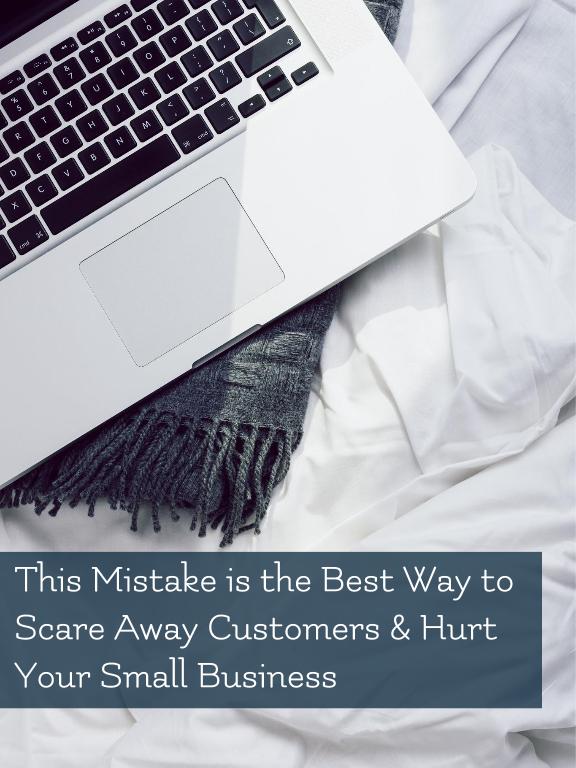
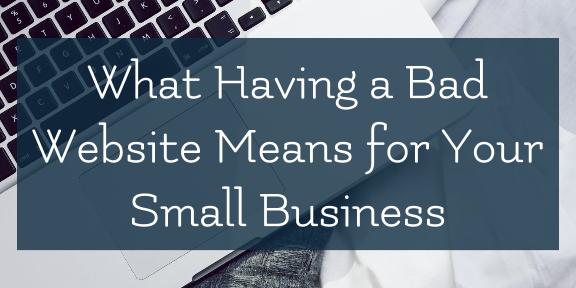
Leave a Reply